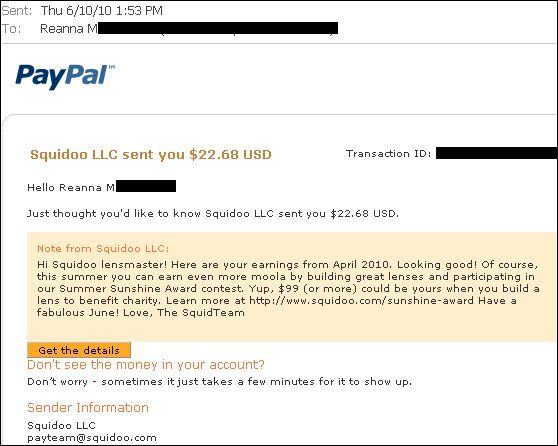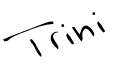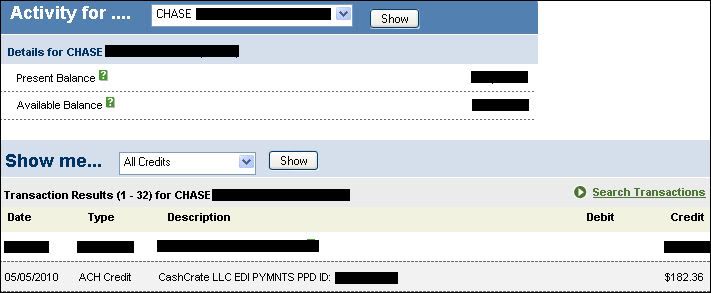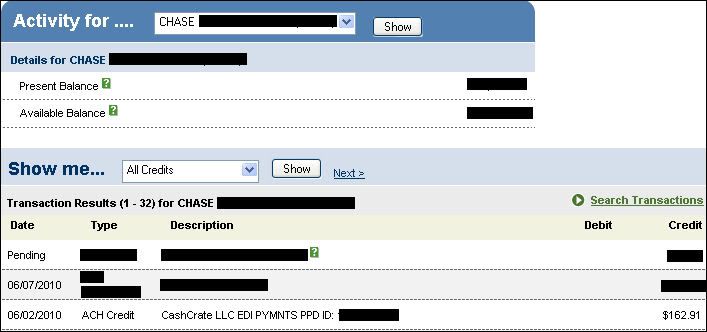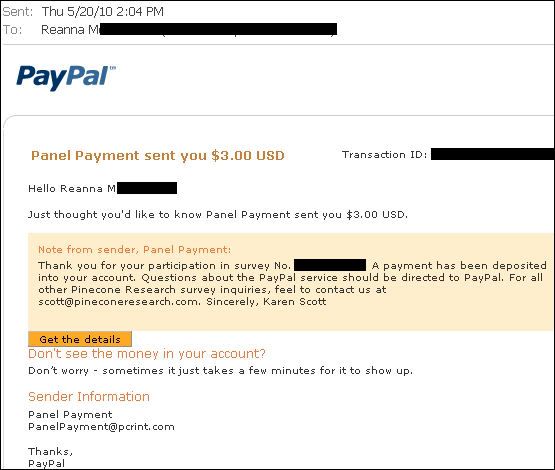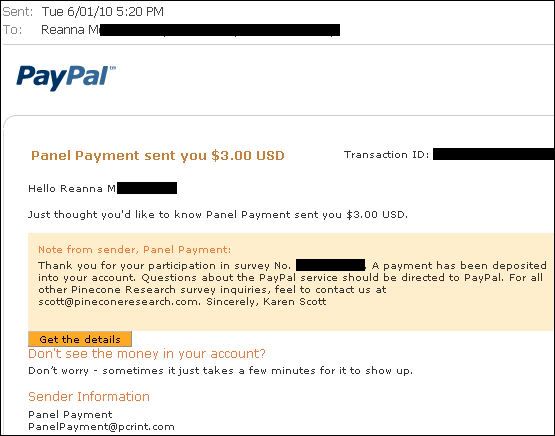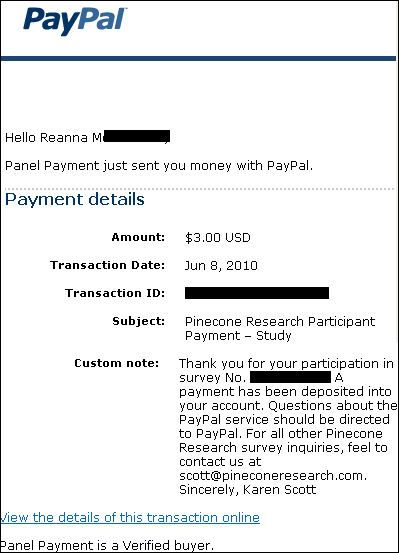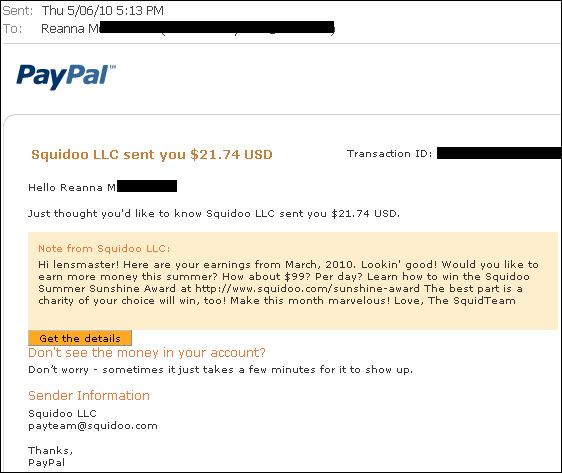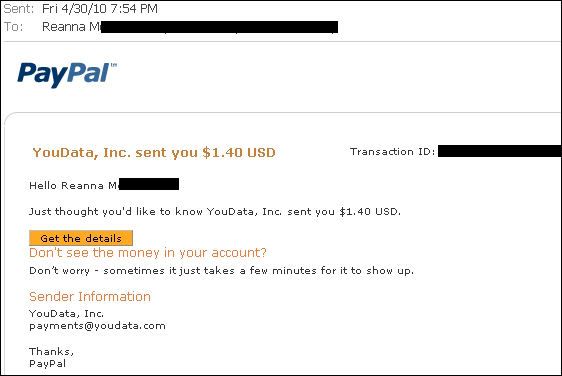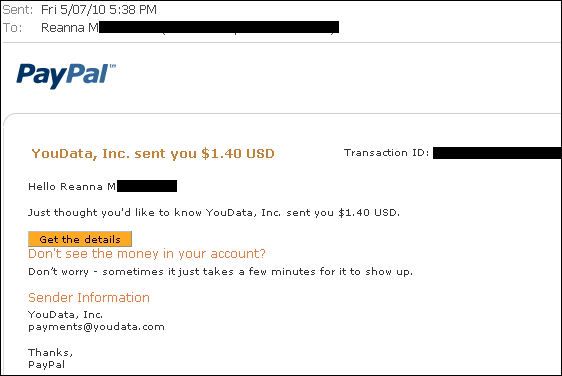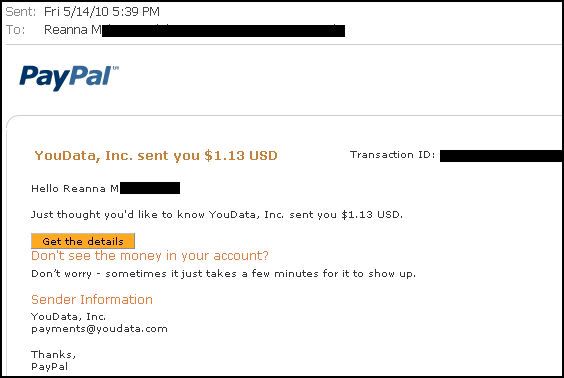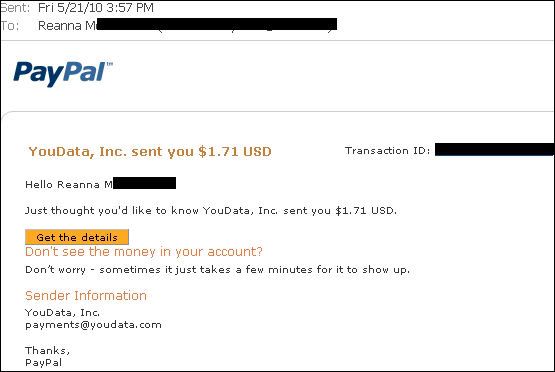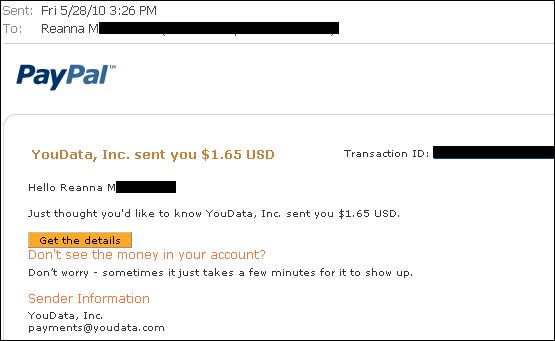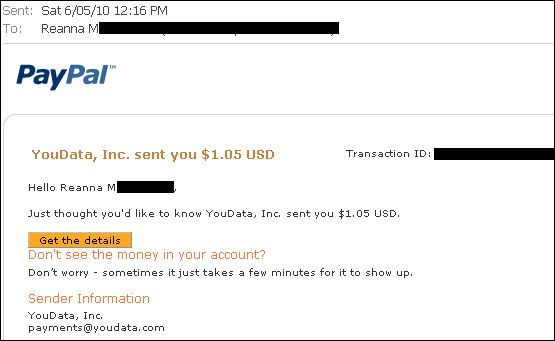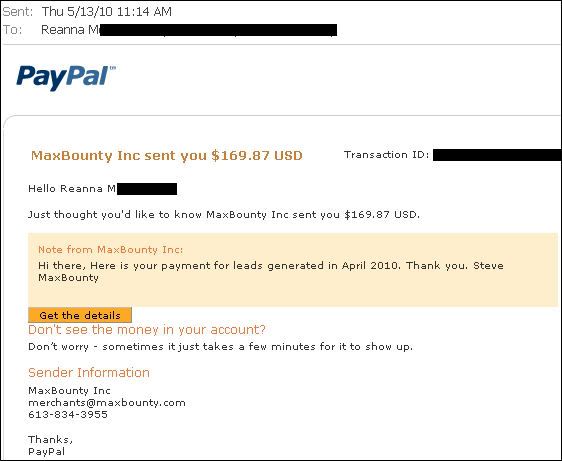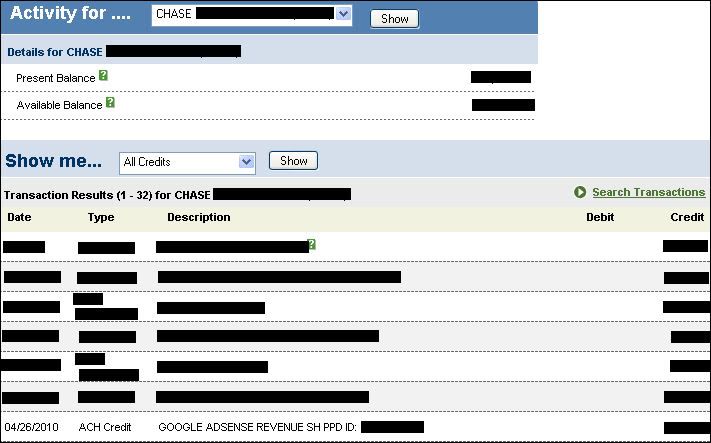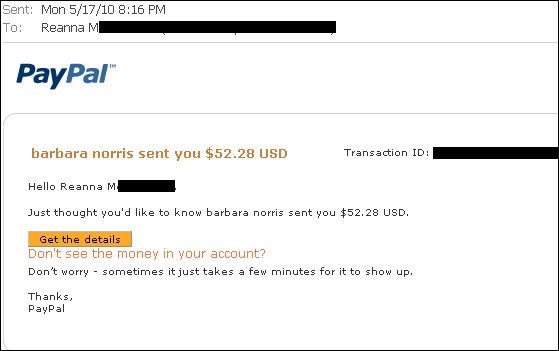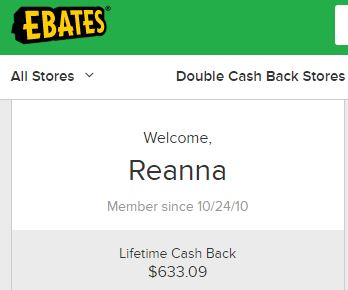Here are my two recent payments from Google Adsense.
^Click on the image for a larger view, it opens in a new window.
As usual, the actual amounts have been blacked out.. only because I do not like risking my Google Account by disclosing my earnings. I am not certain if this is against their policy, but I’m not willing to take the risk. I know I have seen others say exactly how much they make, but personally, I know Google can be EXTREMELY finicky so I prefer to be safe than sorry and keep my actual earnings private. This seems to have been working so far because this is my 7th and 8th payment from Google!
I know of some who have been banned even before their first payment.
That part in the middle is blacked out as well for privacy reasons. Because I took a while to post those payments, there were a few transactions in between.
These two payments combined add up to approximately $230 and they bring my total earnings online to $7596.11!
Anyway, how do you go about making money with Google Adsense?
Well for starters, if you don’t know what Google Adsense is, it is the ONLY way you can make money with Google!
Have you ever seen those ads or gotten emails asking you to begin working for Google by posting links and you can make money this way and become rich? Well those are all scams! Read Posting Links On Google Scam for more information on that.
If you’d like to start making money with Google Adsense, the first thing you need to consider is starting a blog or site.
What should you create your site about? Anything really. Anything you have a little knowledge about, whether it’s fashion, make up, jewelry, or fixing cars. It doesn’t matter. But you’ll need to know enough about the topic you chose, in order to provide regular content for your blog/site. You’ll also need to have an interest in the topic you choose, so that you don’t find maintaining the blog/site to be a chore.
After creating your blog or site, you’ll need to sign up for an account on Google Adsense.
Then the next step is to place the ads on your blog/site. Google automatically crawls your site and determine what it is about, so that the ads are related to your content. This is to make your visitors more likely to click them. If your blog is about “make up tips”, and Google places an ad about “MAC Eyeshadows”, chances are one of your readers would be more likely to click than if the ad was about “pick up trucks”. This is one of the reasons why it’s important to pick a topic (referred to as niche) and make sure all your posts stay relevant to your niche.
There are certain basic tips that help when placing ads on your blog. Eg. You don’t want to place a TON of ads so that your blog/site seems cluttered. You want the ads to be in places where they’ll be noticeable enough to get clicked on, but at the same time, not outstanding and obnoxious to make the reader leave immediately. You also want to use a good color combination that fits with your layout. You can learn more about these things on the official Google Adsense blog.
Then the next step is getting people to visit your blog. This is referred to as “traffic” in the internet world. If you do a quick search online, you’ll find a ton of information on how to get traffic to your blog/site.
Most of these ways require some patience and time, as things do not happen overnight with blogging. However, if you stick with it and become serious enough to do the research and apply what you’ve learned to the blog/site you’ve just created. Within a few months to a year you’ll definitely be cashing in from Google Adsense!
About Reanna R
My real name is Reanna but around the web, especially in the MMO (make money online) world, I'm referred to as TriNi. On this blog, I aim to teach people that it CAN be done; that there are legit and 100% free ways to make money online.
- Web |
- More Posts(461)
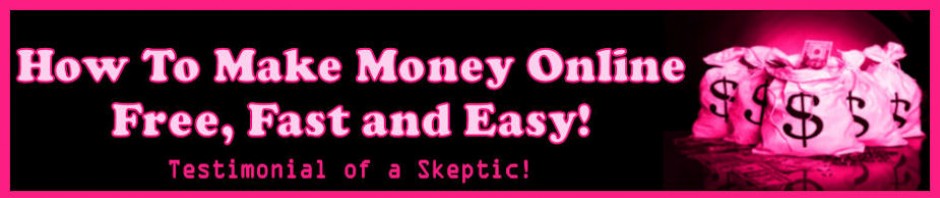
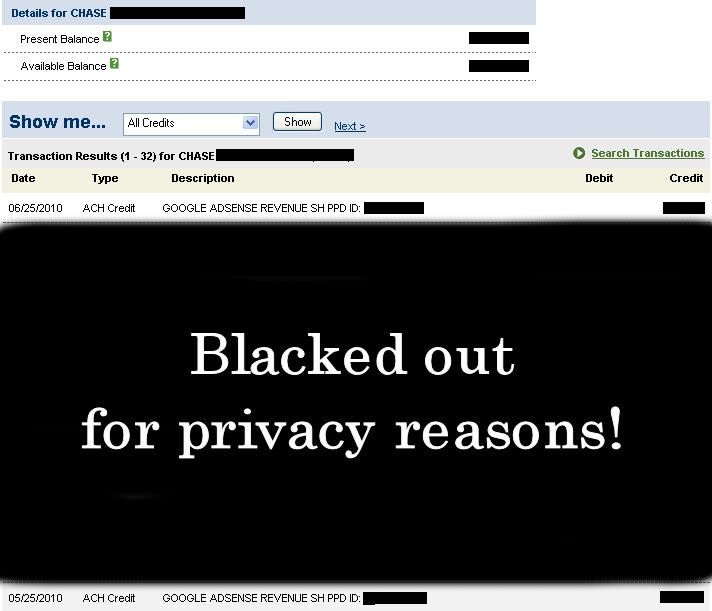
 Ever heard of
Ever heard of