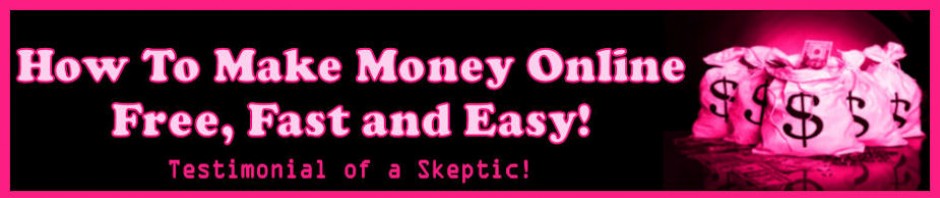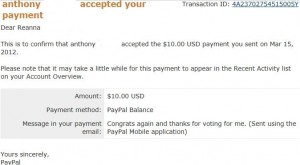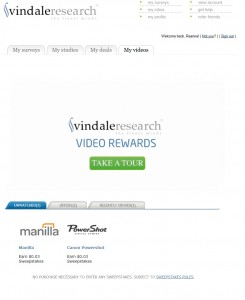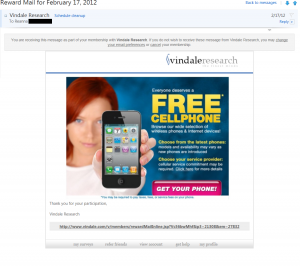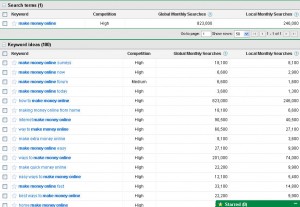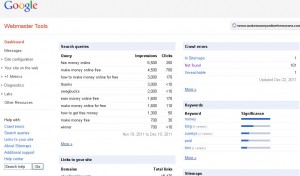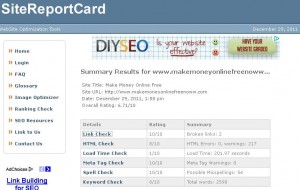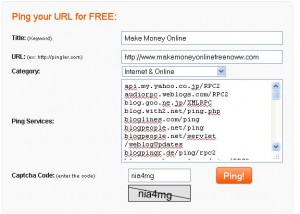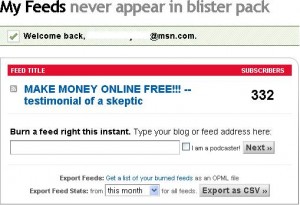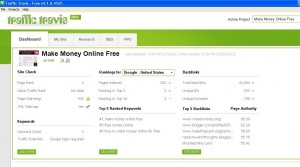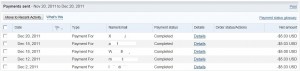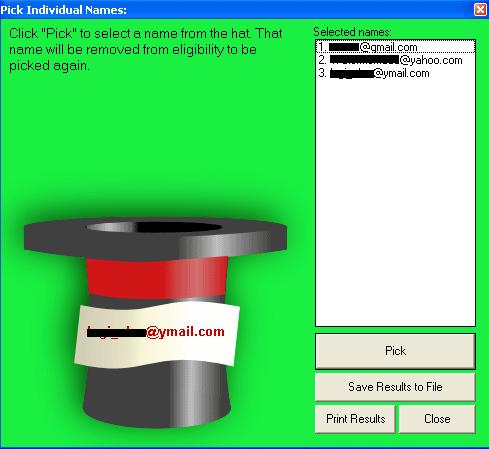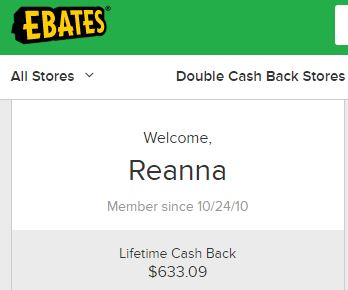Making money online with a blog or website is something I talk a lot about, but how do you actually go about doing this? Creating a blog or website isn’t that hard, and most people can build one within 30 minutes or less, but it can take years before they make any money from it, if any at all! So how do you make money online from your blog or website? Making a blog is easy, but getting people to find it (visitors or traffic) is the hard part! You need a decent amount of traffic to your blog or website, I’d say around 500+ visitors daily, before you start seeing any decent income from it. Luckily, there are a few tools and plugins that you can use to help with SEO on your blog or site.
Making money online with a blog or website is something I talk a lot about, but how do you actually go about doing this? Creating a blog or website isn’t that hard, and most people can build one within 30 minutes or less, but it can take years before they make any money from it, if any at all! So how do you make money online from your blog or website? Making a blog is easy, but getting people to find it (visitors or traffic) is the hard part! You need a decent amount of traffic to your blog or website, I’d say around 500+ visitors daily, before you start seeing any decent income from it. Luckily, there are a few tools and plugins that you can use to help with SEO on your blog or site.
In this post, I’ll focus on the 10 FREE SEO tools that bloggers can use to help them improve their own rankings within search engines like Google, Yahoo, and Bing. I stress on the word FREE because I know there are a lot of people out there that are trying to sell you some “magical” SEO tool that is supposed to raise your rankings within a few days, but the truth is, Google isn’t that stupid and SEO doesn’t work that way!
All that any tool does, is help you do a job better, but without the actual man power, the tool becomes useless! For example, a hammer can’t drive a nail into a wall by itself.
Also, most of the time, the things that these tools do are available around the internet for free, so why pay money?
But first of all, what exactly is SEO?
What do you do when you need to find something on the Internet? I’m guessing you Google it right? Well so do millions of other people around the world!
However, how far down in Google’s results do you actually go? Do you get to page 253 while searching for something? I’m guessing not. Most of us don’t even get past page 1, or more so, the first result on page 1.
Well this is how you get traffic to your blog or website in order to make money online from it.
The aim of SEO (search engine optimization) practices, is to get your blog or website as close to the #1 result on page 1 of Google (and other search engines), as you could. THIS is how you get A LOT of traffic, and make money!
Many of my readers have already created a blog or website, but getting it ranked well in Google searches and getting traffic seems to be the biggest issue.
Today I’m going to share with you my list of top 10 free SEO tools for bloggers! Click on the screenshots for a larger view, it opens in a new window.
1. Google Adwords Keyword Tool
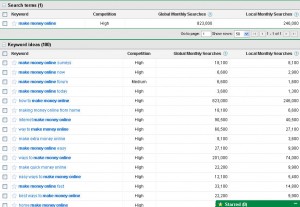
Well you are trying to rank well on Google right, so it makes sense to use THEIR keyword tool! Keyword selection is a major part of blogging for money. It is advised to go after long-tail targeted keywords that is still fairly popular and gets a decent amount of searches every month (over 1,000 monthly searches). Brad Callen, gives a good example of this in his 7 Day Search Engine Optimization Course (which is also free by the way). He uses the following example:
diet: 37,200,000 searches per month
diet program: 246,000 searches per month
the diet solution program: 14,800 searches per month!
Trying to rank for the word “diet” or even “diet program” might be extremely hard, and what Brad calls browser keywords, which brings in a lot of traffic but hardly converts to any money because those people are actually just browsing and not looking to buy. Where as the term “the diet solution program” is very specific, and you have a better chance of ranking well on Google for it. The traffic is also more targeted, and they are more interested in buying, hence this is called a buyer keyword.
2. Google Webmaster Tools
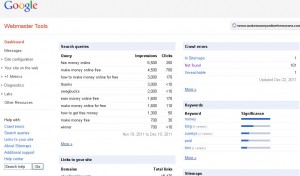
Google Webmaster Tools allow you to see exactly what Google sees when it looks at your sites. Search engines are not humans, they are bots, and so they “crawl” your site reading in “bot language” so to speak. Webmaster Tools allow you to see what search queries your site is most popular for, what sites are linking to you, if any “crawl errors” are found on your blog, etc. As you can see I have 101 that I need to fix right now due to changing the permalink structure of my blog a few months back. There’s also a section called Diagnostics where you can see exactly what errors Google found on your blog, and how to fix them. This is definitely a tool you want to make use of!
3. Google Analytics


Google Analytics allows you to track the traffic that comes to your site. You can even do this in “Real Time” as you can see from the first screenshot. And in the second screenshot, that’s the “Standard Reporting” view, where you can see things like your visitors over a period of time, how many of them were new and how many are returning visitors, etc. You can also view your traffic sources, and see where your visitors are coming from. For example, are they direct (typing in your blog url into the search bar), are they organic (from search engines) or are they referral (from links on other sites). This is a very important tool that can help you track your traffic and hence, improve it as well.
4. Statcounter

Statcounter is a tool similar to Google Analytics, in that it is used for tracking your visitors and the traffic on your site. However, I think it is easier to understand and use than Google Analytics. The layout is a lot easier to navigate through in my opinion, and I really recommend it for beginners. You can see a ton of information from this site, including exactly where your traffic is coming from, what keywords you rank for on which search engines, what pages are most popular on your blog or site, where your visitors are clicking from to leave your site, and many more! I started using this tool when I first began blogging because of it’s simplicity, and I still continue to use it even today, in addition to Google Analytics.
5. SiteReportCard
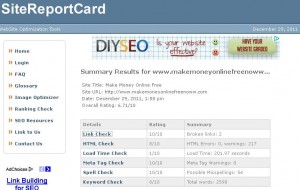
I run my site through SiteReportCard every once in a while to check for:
– Broken Links
– Misspelled Words
– HTML Validation
– Load Time Analysis
– Meta Tag Optimization
– Image Optimization
– Search Engine Inclusion
– Site Popularity
– Keyword Analysis
It’s a very important tool that will grade your site on these several things and tell you what you can do to fix the errors and improve your grade. As you can see from the screenshot above, my biggest problem right now seems to be load time. I have to work on making this site load a bit faster. This is one of the things search engines have been taking into consideration when ranking sites. Google especially has been focusing on user friendly sites, and if your site takes too long to load, chances are people exit without waiting.
6. Pingler
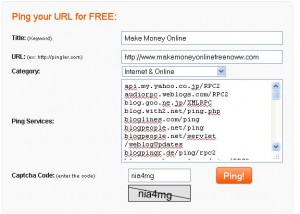
What does it mean to “ping”? This basically means, alerting other sites that you have updated your site or blog with fresh new content. Pingler allows you to “ping” a number of sites/search engines at the same time, by filling out one form instead of going to each one of them individually. There are a few things to be careful of with this however. Do NOT ping too often, because it can trigger your site as a spam site. Only ping URLs of new content. Eg. If you’ve just written a post called www.thisismysite.com/newpost, ping that URL only. Pingler has also added a few more tools to their site over time, but I haven’t checked out the others yet. Feel free to do so yourself.
7. Feedburner
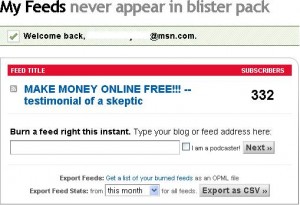
Feedburner is a tool that allows your readers to subscribe to your blog. This means every time you update with a new post, it will be emailed to them directly in their inbox. It builds a relationship with readers and makes it easier for them to keep up with your blog without having to actually come back to the URL every single time. You an even monetize your feedburner feed and make money online from it, using Google Adsense!
8. BackLink Watch

We all know how important backlinks are to SEO! Now the best tool to check backlinks use to be Yahoo Explorer, but it was recently shut down and merged into Bing’s Webmaster Tools. Backlink Watch is a good Yahoo Explorer alternative! The site itself states that after you type in the URL of your website, you get complete detailed information about the quality and quantity of backlinks pointing to your website. It will show you “anchor” text, pagerank, total outbound links on that page, and nofollow flag for each of your inbound link available. One downside is that it only shows 1000 links. This tool cannot only be used to see your own backlinks, but also those of your competitors! This can give you an idea of where to get good backlinks from. If one of your competitor’s site is doing well in search rankings for a particular keyword phrase, chances are they have some good backlinks! Follow suit if possible…
9. CommentLuv Enabled Blog Search

Again, on the subject of backlinks, here is another very useful tool to help you get backlinks. CommentLuv is a plugin that many blogs use, that allows their readers that comment, to gain a backlink back to their blog (usually their last blog post). This is a very good way to get “deep links”(links to other pages within your blog or site besides the main url), which are great for SEO purposes. You need to enter your email and subscribe before you have access to the tool but that’s fair game, and still FREE. Be sure to leave valuable feedback when commenting. Everyone hates spam and it does not build a good reputation for you or your blog!
10. Traffic Travis
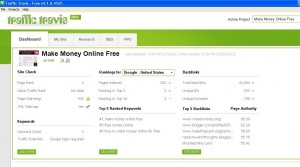
I must thank my friend Adam for introducing me to this tool! I honestly think it is one of the BEST free SEO tools out there. Yes you do have to download it, but trust me, it’s worth it! The free version of the tool does so much, that I think it can eliminate using most of the above tools I mentioned! Yes, it’s that good. If you own a blog or site, you MUST download this tool if you’re interested in getting to the first page of Google. It helps with keywords, errors on your site, checking backlinks, and so much more! As you can see from the screenshot, I have quite a few errors that I need to attend to but time isn’t allowing me to do so yet.
And that’s finally the end of this post! I know it was a long one, and I apologize, but I’m sure you’ll find these 10 SEO tools very useful in helping you with your search engine rankings for your site or blog. I’ll also do another post soon about SEO plugins that you can install within your browser and within your blog, to help you with search engine optimization (SEO).
Remember, you don’t have to focus on SEO to make money online, but ranking high on search engines helps a TON, and will allow you to make some decent passive income from your blog or website.
Do you use any SEO tools that I forgot to mention? Please comment and let me know!
My real name is Reanna but around the web, especially in the MMO (make money online) world, I'm referred to as TriNi. On this blog, I aim to teach people that it CAN be done; that there are legit and 100% free ways to make money online.